Facebook Marketing Step-by-Step by Bryan Bren
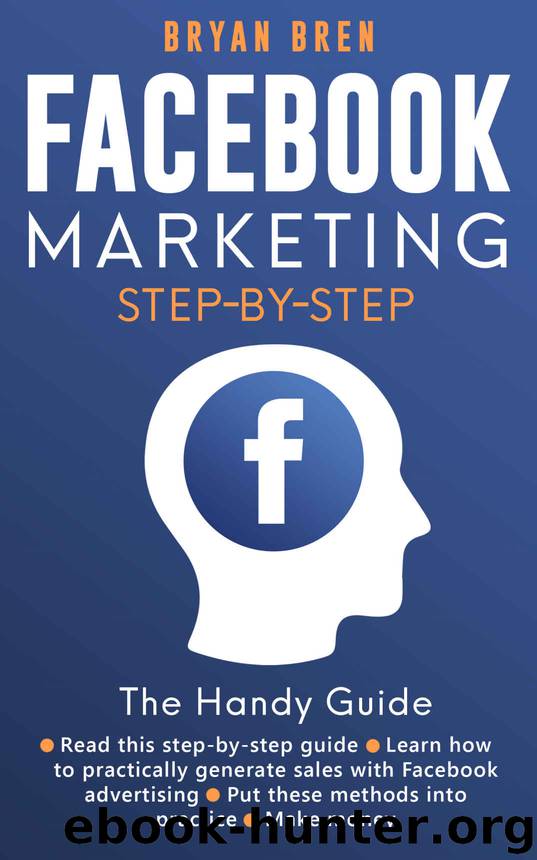
Author:Bryan Bren [Bren, Bryan]
Language: eng
Format: epub
Published: 2019-05-30T04:00:00+00:00
Better access
If you want to use web conversion campaigns, customize audiences from your website, or create dynamic ads, then you need Facebook Pixel. You also need this tool to track different metrics like cost per conversion or cost per lead.
How to Use Facebook Pixel
Facebook Pixel can be used for collecting data related to two different types of events. The two types of events include the predefined set of standard events and custom events. What is an event? An event is a term used to define a specific action a visitor must take on your website like signing up for an email list or buying a product.
There are 17 predefined standard events according to Facebook Pixel that you can use, and they are as follows:
Purchase- whenever someone purchases on your website.
Lead- whenever a user signs up for a trial or identifies themselves as a lead on your website.
Complete registration- as stated in the name, it refers to the action where a user registers themselves on your website.
Adding payment information- whenever a user enters their payment information while making a purchase on your website.
Adding to the cart- whenever a user adds a product to their shopping cart on your website.
Adding to wish list- whenever a user adds a product to their wish list on your website.
Initiating checkout- whenever a user starts the checkout process or initiates a purchase on your website.
Search- whenever a user uses the search option to look for something specific on your website.
View content- whenever a user lands on a particular page on your website.
Contact- whenever a user contacts you or your business.
Customize the product- whenever a user selects a specific variation of a product like color or design.
Donation- whenever a user makes a donation to a charity of your choosing or any other cause you mention.
Finding location- whenever someone tries to find the location of your business.
Schedule- whenever a user schedules an appointment with your business.
Starting a trial- whenever a user signs up for a free trial for something specific you offer.
Submitting application- whenever a user applies for a specific program, service, or product you offer as a credit card.
Subscribing- whenever a user subscribes to a paid-for service or product.
Download
This site does not store any files on its server. We only index and link to content provided by other sites. Please contact the content providers to delete copyright contents if any and email us, we'll remove relevant links or contents immediately.
Kotlin in Action by Dmitry Jemerov(20427)
Grails in Action by Glen Smith Peter Ledbrook(17374)
Sass and Compass in Action by Wynn Netherland Nathan Weizenbaum Chris Eppstein Brandon Mathis(14803)
Configuring Windows Server Hybrid Advanced Services Exam Ref AZ-801 by Chris Gill(7527)
Azure Containers Explained by Wesley Haakman & Richard Hooper(7517)
Running Windows Containers on AWS by Marcio Morales(7068)
Microsoft 365 Identity and Services Exam Guide MS-100 by Aaron Guilmette(5452)
Microsoft Cybersecurity Architect Exam Ref SC-100 by Dwayne Natwick(5291)
Combating Crime on the Dark Web by Nearchos Nearchou(5049)
The Ruby Workshop by Akshat Paul Peter Philips Dániel Szabó and Cheyne Wallace(4725)
Management Strategies for the Cloud Revolution: How Cloud Computing Is Transforming Business and Why You Can't Afford to Be Left Behind by Charles Babcock(4571)
Ember.js in Action by Joachim Haagen Skeie(4310)
Python for Security and Networking - Third Edition by José Manuel Ortega(4299)
The Age of Surveillance Capitalism by Shoshana Zuboff(4287)
Learn Windows PowerShell in a Month of Lunches by Don Jones(4221)
Learn Wireshark by Lisa Bock(4192)
The Ultimate Docker Container Book by Schenker Gabriel N.;(3941)
DevSecOps in Practice with VMware Tanzu by Parth Pandit & Robert Hardt(3629)
Windows Ransomware Detection and Protection by Marius Sandbu(3604)
